
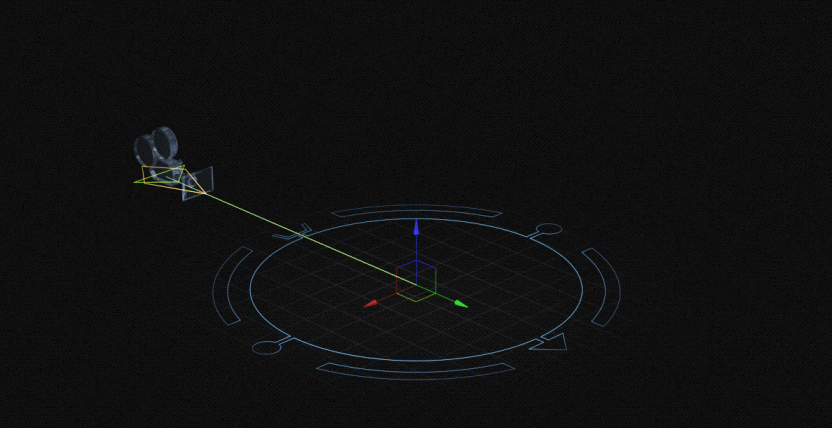
Free Motion Camera Rig is simple but effective camera animation concept which may be useful
for both professionals and beginners. With a little bit of practice it would be not a problem to make
nice "free motion" camera animations. But it's important to notice, that Free Motion Camera Rig
is mostly concept of usage than just a tool.
nice "free motion" camera animations. But it's important to notice, that Free Motion Camera Rig
is mostly concept of usage than just a tool.
No extra plugins required, built on native components by simple rigging.
Just copy into your project.

→ Dropbox direct link here
How to use
The key of the concept is to keep set of necessary parameters separately,
so we can easely working with them. There are 10 controls of camera in 3 groups.
3 & 3 in basic two groups and 4 in extra.
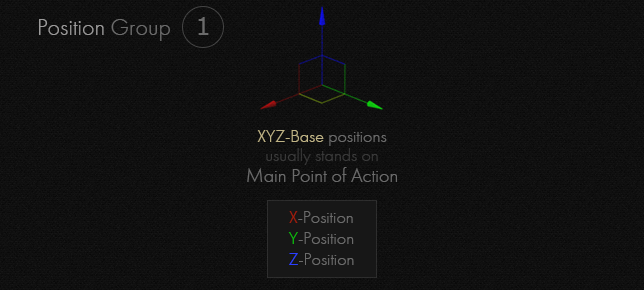

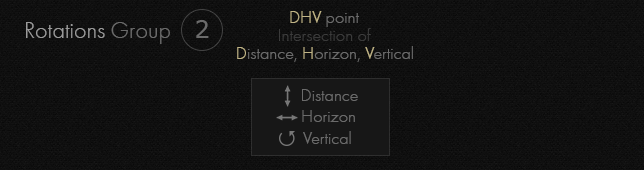
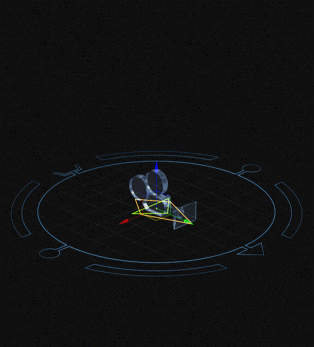

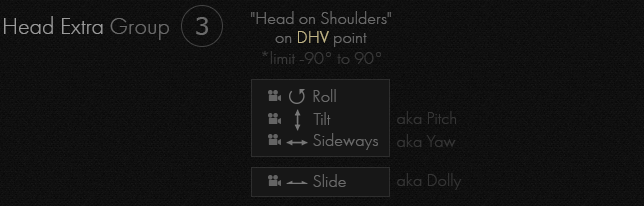
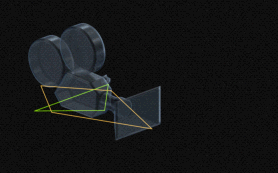

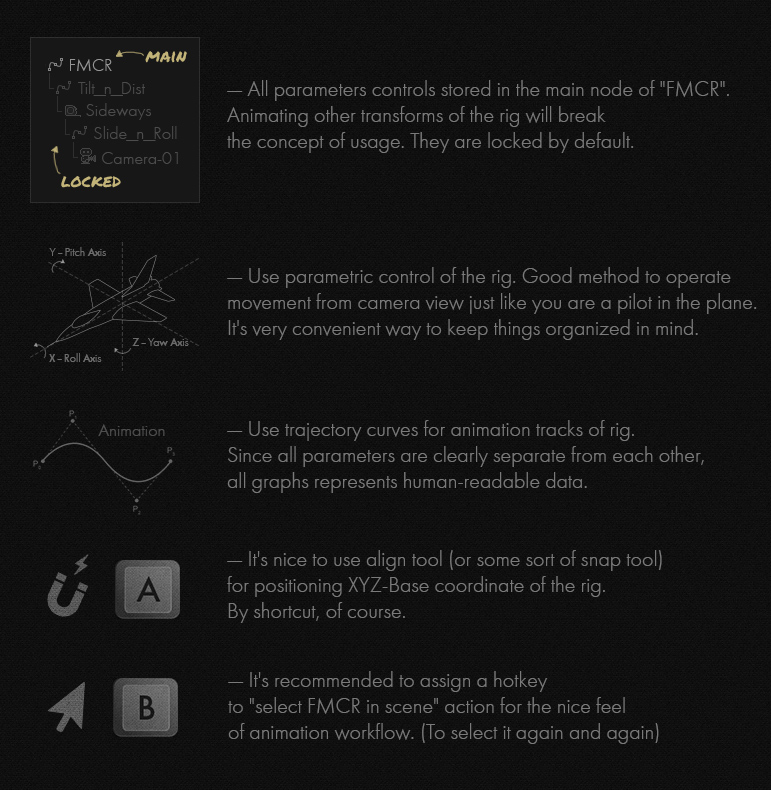
Theory
Problem. During the camera animation work we are always dealing with at least one Main Point of Action (MPA),
which we are currently looking at. Very basic way to control MPA by camera is to constrain angle of view to "target" point.
But when we do that we lose complete control of Rotation which became dynamically generated by "look at target" constrain, and camera movement becomes unpredictable. In other hand, if we use just basic transforms of the camera, we never can precisely control MPA, especially in motion, because every rotation will be to turn camera away from MPA.
which we are currently looking at. Very basic way to control MPA by camera is to constrain angle of view to "target" point.
But when we do that we lose complete control of Rotation which became dynamically generated by "look at target" constrain, and camera movement becomes unpredictable. In other hand, if we use just basic transforms of the camera, we never can precisely control MPA, especially in motion, because every rotation will be to turn camera away from MPA.
Basic Solution. If we set up camera on ring around MPA we can precisely control all possible view angles with only three simple parameters: Distance, Horizon angle, Vertical angle (all relatively to MPA). This is a common solution in camera animation strategy, but a little bit further things may go complicated. If we need more than simple ring movement, it's always easy to start adding unnecessary nodes and axis in rig structure, some sort of additional nodes for every particular situations. But every addition child node bring all rotations and offsets into the structure. It's hard to deal with several rotation points, especially if available degrees are not limited.
Improved solution. If we want to make a camera rig more complex and a little bit more universal, it's good idea to keep as less active parameters as possible. At first step we had simple "camera on ring". To keep things organized, lets name a point, received from intersection of Distance, Horizon, Vertical values — DHV point. This is second important point after MPA.
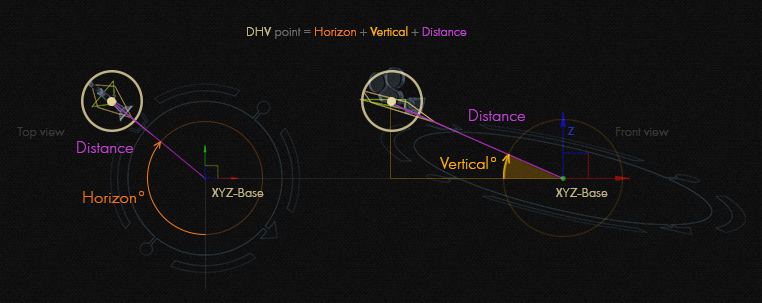
In addition to previous simple structure "camera on ring" we can make some extra camera movement possibilities (from real life situations) if we add just one "head" structure on the DHV point. We probably don't want use all possible transforms parameters from our new "head". For most cases it’s enough to use just rotations. And our movement will be more natural
if we limit rotation from -90 to 90 degrees, which imitate the rotation of the real "head on shoulders".
After all, we'll get three more parameters:
if we limit rotation from -90 to 90 degrees, which imitate the rotation of the real "head on shoulders".
After all, we'll get three more parameters:
Tilt — to look up and down. Like "Pitch" in airplanes control.
Sideways — left and right. Like "Yaw" in airplanes control.
Roll — it is also called "bank" sometimes.
In fact, all these parameters we can call "extra", because they really don’t make basic movement of camera, they just improve animation of DHV. It's better to think about this control's group as an additional, and animate these parameters after all others. Otherwise, they can mess things up in mind.
This rig structure seems to work just fine in years of practice. But after many experiments with this setup, one more parameter appear to be very useful for slowdowns on the end of animation movements. In terms of rig structure we can call it an additional "camera slider" to make "head" movement forward and backwards instead of just staying still.
This improvement requires addition of one new axis to previous structure.
This improvement requires addition of one new axis to previous structure.
Eventually, we have 10 controls of camera in three groups, optimized for all kind of situations.
To make more complicated camera movement we can constrain XYZ-Base position of rig to follow a path, or to several other points in the scene (nulls, locators, dummies, etc.) that could also move, rotate or just define different parts of scene.
Issues
Since all software packages exports animation and rigged objects differently (and in different formats), in some cases there may appear camera export problem.
Baking singe camera object and exporting it should solve the issue.
Thank you
for interesting in this research about camera animation.
Wish you to keep things under control.
